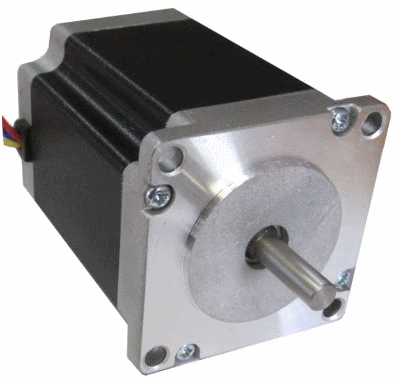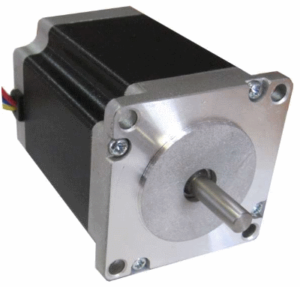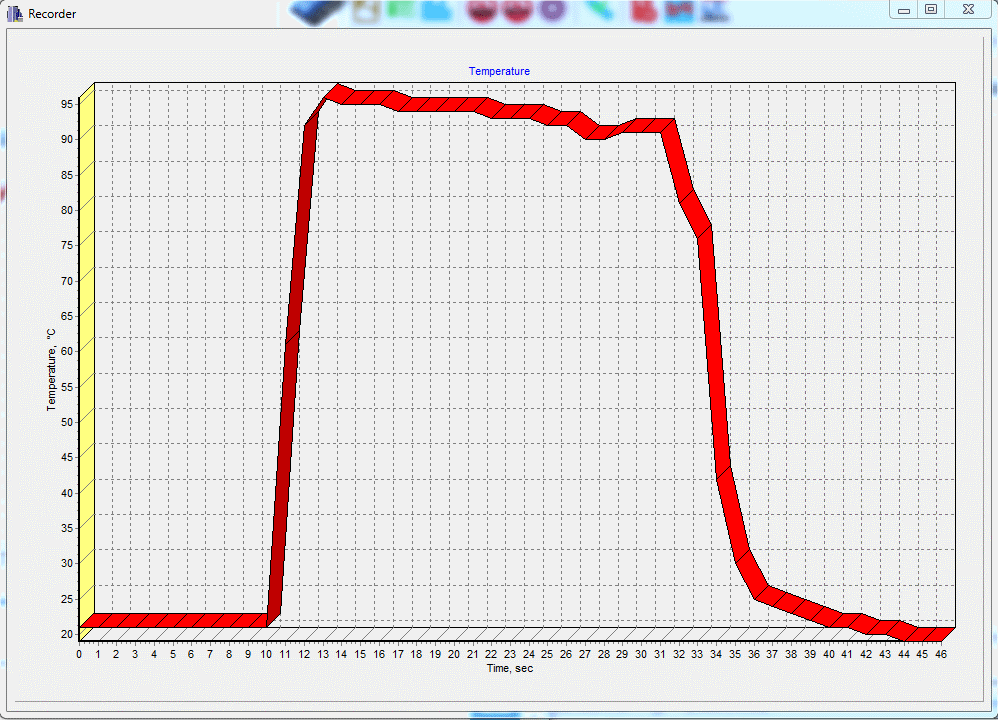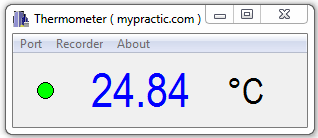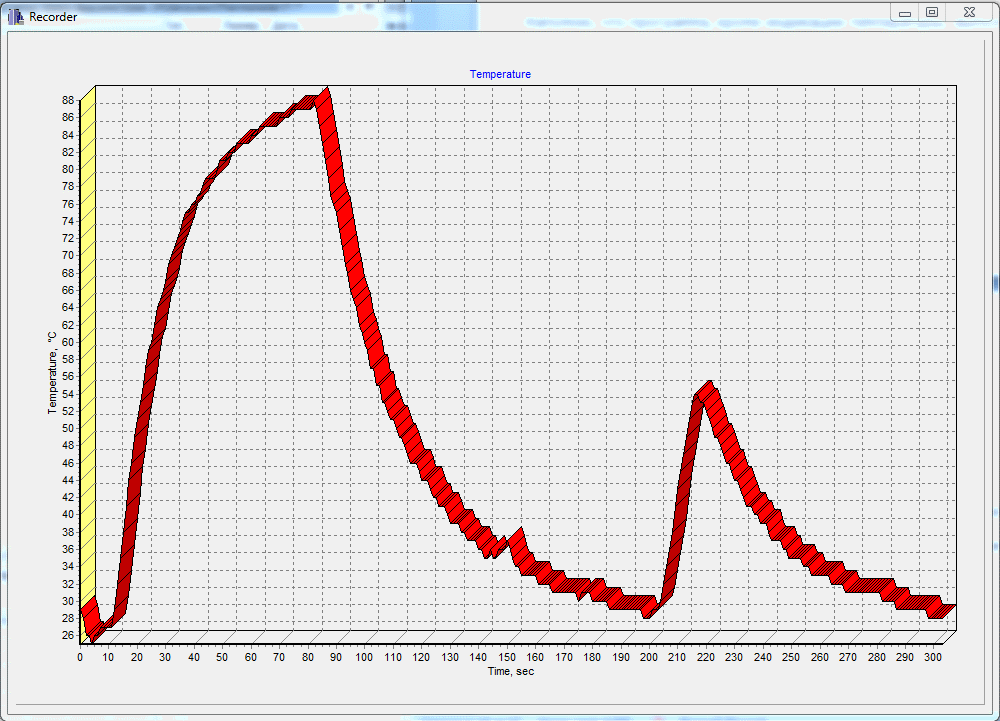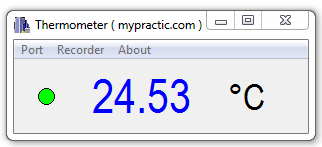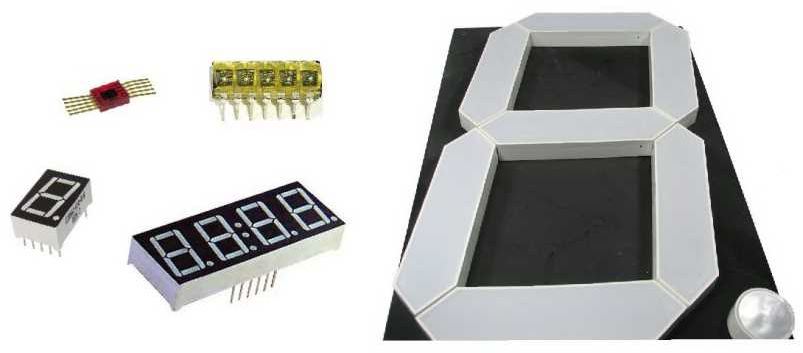In the lesson I talk about my StepMotor library, designed to control unipolar and bipolar stepper motors.
Author Archives: Ed
Lesson 28. Unipolar stepper motor in the Arduino system. Stepper library.
With this publication, I begin a series of lessons about stepper motor control in the Arduino system. The first lesson is devoted to connecting unipolar stepper motors to Arduino.
Stepper motors, principle of operation, types, characteristics.
In many of my developments, I use stepper motors. There are branches of precision mechanics in which they are irreplaceable. I will try to explain as simply as possible how the stepper motor operates, what it is.
Lesson 27. Thermocouples in the Arduino system. Arduino thermometer-recorder project for high temperatures.
A series of articles about temperature measurement using Arduino controllers would be incomplete without a story about thermocouples. Moreover, there is nothing else to measure high temperatures.
Lesson 26. Connecting DS18B20 temperature sensors to the Arduino. OneWire Library. An accurate Arduino thermometer-recorder.
In the lesson we will learn how to connect a DS18B20 temperature sensor to the Arduino board, how to control it using the OneWire library. We will develop an accurate thermometer.
Lesson 25. Silicon thermal sensors of the KTY81 series in the Ardino system. A project of thermometer-recorder.
The lesson describes the use of silicon temperature sensors in the Arduino system. The working project of the thermometer is given. Along the way, the issue of measuring resistance in the Arduino system is considered.
Lesson 24. Connecting analog temperature sensors to Arduino (LM35, TMP35, TMP36, TMP37). The working project of the thermometer.
Lesson on connecting integral temperature sensors with analog output to the Arduino controller. The working draft of the thermometer is given, it is told about the software processing of information from thermal sensors.
Lesson 23. Connecting a character LCD display to the Arduino. LiquidCrystal library.
In the lesson we will talk about character LCD displays, about connecting them to the Arduino board and controlling them using the LiquidCrystal library.
Lesson 22. Work with time in Arduino. A sports stopwatch project.
We will consider the Arduino functions for working with time. Develop a sports stopwatch based on the Arduino board.
Lesson 21. Connecting a LED display and a matrix of buttons to Arduino, using common pins. The LedDigitsKeys.h library.
The lesson discusses the method of connecting a LED seven-segment display and a matrix of buttons to the Arduino board. A library for working with such a structure is presented.