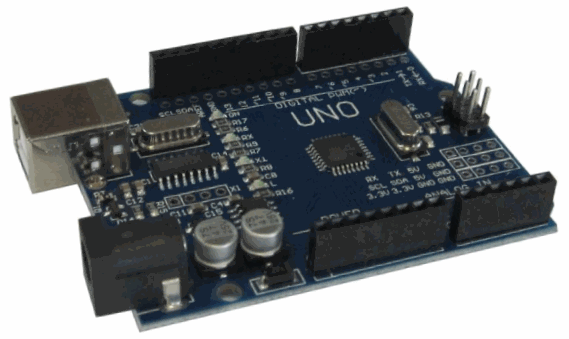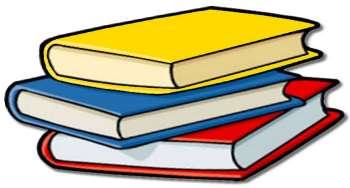Let's learn how to create program timers in parallel processes. Let's develop a training program for security alarm.
Lesson 10. Timer interrupt in Arduino. MsTimer2 library. Parallel processes.
We learn how to work with timer interrupts. We write a simple program with parallel processes.
Lesson 9. Creating a library for Arduino.
Lesson 8. Digital filtering of signals in Arduino programs.
We learn about another way of processing the button's signal to filter out noise and eliminate contacts bounce.
Lesson 7. Classes in C++ language for Arduino. Button as an object.
Lesson 6. Treating button’s contacts bounce. Interface of communication between program blocks.
In this lesson we will learn how to handle the button signal to eliminate switch bounce.
Lesson 5. The first program. I/O control functions. Button and LED.
In this lesson we will write the first program, learn how to read the value of digital inputs and set the state of the outputs. We realize control of such simple elements as a button and an LED.
Lesson 4. Programming basics of Arduino in C.
This lesson provides the minimum knowledge necessary for programming Arduino systems in C language. You can only view it and use it as reference information in the future. Those who have programmed on C in other systems can skip the article.
Lesson 3. Installing the Arduino IDE software, connecting the board to the computer.
The lesson describes how to install the software to work with the Arduino system under Windows 7, how to connect the board to the computer and download the first program.
Lesson 2. Arduino UNO R3 board. Description, characteristics.
The article tells about Arduino UNO R3 controller, chosen for demonstration of lessons programs. Now it is not necessary to carefully study this information. I recommend that you skim it over to get an idea about the hardware of the system. In the future, this article can be used as reference information.